Migrating to the High Replication Datastore. datastore master/slave to HRD | appengine
なんか・・・datastoreが古い mastar/slaveだから HRDに変えろと催促メールが来た・・・
データ移行し終わったら使わない予定だけど。まだ消せないからとりあえず手順を試しておく。
https://developers.google.com/appengine/docs/python/tools/uploadinganapp
まずは、コードを保存してみる。
/usr/local/google_appengine/appcfg.py
デフォルトは403エラーになるそうで。。。
developer consoleのPermissionのところに
Note: code downloads are prohibited.と書いてある
You can permanently disable code downloads from the Versions screen in your development web server. On that page, click permanently prohibit code downloads:
と書いてあるけど、そんなのありませんがー。ー?
コードはあるからとりあえず。。。
https://developers.google.com/appengine/docs/adminconsole/migration#
■ Duplicating Your Application
Administration > Application Settings > Duplicate Application Settings
でボタンで。
設定とかはコピーされませんよと書いてある。
Storage Scheme が High Replicationになってるのが作成された。
■ Deploying Your New HRD Application
app.yamlとかを新しいhrd用の名前に変更してupdate
+ コードをアップする前にデータコピーするとインデックスが再構築されるから気をつけろと書いてある。
良くわからないけどコピーする前にupdateしろと
11:15 PM Host: appengine.google.com
11:15 PM Application: gr-sample-hrd version: 1-1-4
11:15 PM
Starting update of app: gr-sample-hrd, version: 1-1-4
11:15 PM Getting current resource limits.
11:15 PM Scanning files on local disk.
11:15 PM Cloning 18 application files.
11:15 PM Uploading 1 files and blobs.
11:15 PM Uploaded 1 files and blobs
11:15 PM Compilation starting.
11:15 PM Compilation completed.
11:15 PM Starting deployment.
11:15 PM Checking if deployment succeeded.
11:15 PM Will check again in 1 seconds.
11:15 PM Checking if deployment succeeded.
11:15 PM Will check again in 2 seconds.
11:15 PM Checking if deployment succeeded.
11:15 PM Will check again in 4 seconds.
11:15 PM Checking if deployment succeede
11:15 PM Deployment successful.
11:16 PM Checking if updated app version is serving.
11:16 PM Completed update of app: gr-sample-hrd, version: 1-1-4
11:16 PM Uploading index definitions.
■ Using the Migration Tool
これでデータコピーできるのかな
元のアプリケーションの Application Settings > Migrate Application [View Migration Tool]をクリックすると
HRD Migrationが開かれた。
ここで、コピー先を新しく作ったhrdのアプリを選択。
start migration を押してみた。
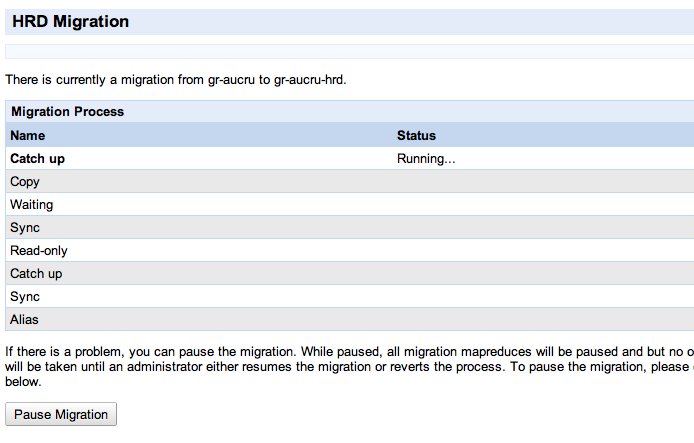
こんな状態に。
billing設定してないから途中で止まるのかな?とりあえず放置。
数時間後。5時間後くらいかな?メールが来てました。
当然ですが、billing設定していないので1GB以上、もう書き込めませんとエラーが出ていた。
新しい方は書き込めません。
元データの方は、
waiting Waiting to activate read-only. See below…
の状態で止まっているようです。つまり1GBだけ終わった状態なので completeしてないよ^^!
とりあえず他の作業が終わったら、データを移して、古い方を消そうかな。